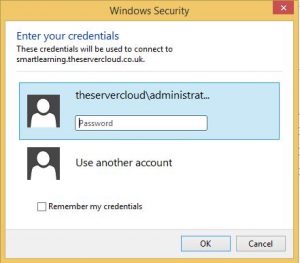How to Log in:
All you need is internet access and a PC.
This means the Cloud Servers are extremely flexible and that you can work on the move or from home.
Access is simple, just follow the three steps below.
You will already have been provided with credentials and server name.
Step 1
Click start, run and enter “MSTSC”.

Step 2
Now double click on mstsc (the mouse pointer in highlighting it above!).
You will be prompted for a your server name. Andisa has multiple cloud servers. Please contact us to find out the which server you need to be connecting to.
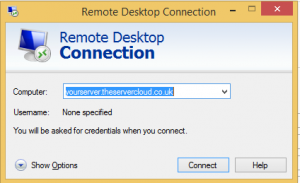
Step 3
Now enter your server name and then click connect. You will be prompted for your username. Don’t forget that this has the format THESERVERCLOUD\username