How to Recover deleted emails
To recover mail that you have “hard deleted” you will need to use the Recover Deleted Items function in Outlook.
In Outlook 2010 this can be located by clicking “Folder” on the top ribbon, then selecting “Recover Deleted Items”.
You will be presented with a list of recoverable mail and you can select what to recover.
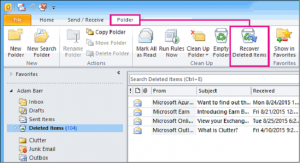
In Outlook 2013 and 2016, it is in the same place but looks a little different.
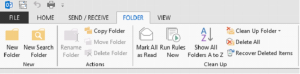
To recover mail, simply select what you wish to recover and click “Recover Selected Items”
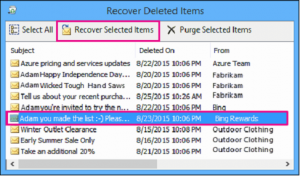
This tool will send all recovered mail to the “Deleted Items” folder, so please be sure to check there for your missing mail before moving it to the correct folder.
