Ubiquiti Unifi Wi-Fi systems are a range of access points linked to a Web portal for management.
The statistics that are measured help show how many devices are connected and how much bandwidth is being used. We can use this information to avoid bottlenecks, meaning that your problems are solved.
Why choose them?
- Our engineers will say that the Ubqiuiti systems are properly managed and just solve wireless problems.
- Our customers all ask why we didn’t tell them sooner!
- Antenna design. The devices have better antennas than most competitors. This means their range is greater. Ubiquiti also have an LR (or Long Range) version with an improved amplifier. We use this when walls are thicker or when we want to cover long corridors etc.

Start your journey to a robust network
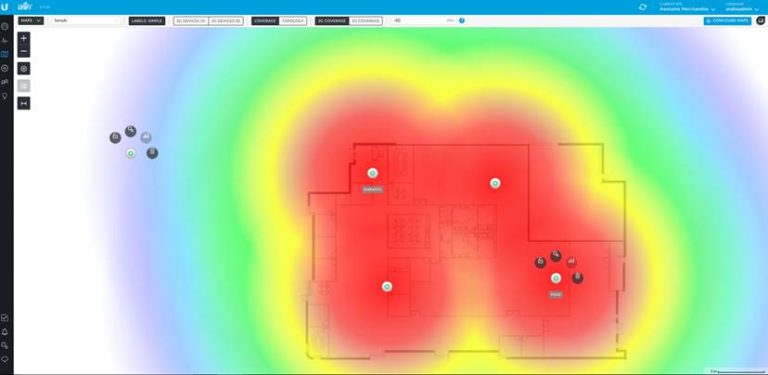
Web Portal
When installing, the portal allows us work out where to install devices. We can upload a map of the building and then check that devices are located to give best coverage. Afterwards it lets us check that devices are working to their best ability.
Home Users
The issue with homes compared to an office is that they are complex shapes. An office will normally be rectangular but a house will have many internal walls. This reduces the Wi-Fi signal and then leads to unreliability on the connection.
A common fix is to install Wi-Fi repeaters so the signal reaches all areas, however Wi-Fi cant talk and listen at the same time. This means that a repeater listens for half its life and talks the rest, effectively halving the speed by sharing the air time. This is called “Time Division Multiplex”.
Similarly as you connect more devices the system slows down because each device has to share the air time.
The real solution is to add extra access points not repeaters. Access points each have a wire back to the router and this means they only listen to the clients and don’t have to repeat the information to each other. The Wi-Fi is then faster. The Unified access points do talk to each other to negotiate which channel they should use. That way they avoid conflicts that would corrupt the signal. Each adjacent access point chooses a different channel.
Offices and Businesses
In a business environment its easy to set up guest, staff and business WIFI’s all running on the same access point. Each Wi-Fi can have operate on a separate schedule so for instance you can have a staff Wi-Fi enabled at lunch time, a guest
Wi-Fi enabled during office hours and a Business WI-FI enabled 24 hours a day.We can configure the speed to change automatically based on the passwords you provide, so users who just need to access email could have a lower speed while users who access large files can have more speed.
Security is paramount. We can integrate with your PC passwords so that the Wi-Fi can only be connected to by proper users. – No more Wi-Fi attacks.We can use the time windows to avoid risk. By enabling Wi-Fi when it should be used and leaving it off for the rest of the time you are less exposed.
Start your journey to a robust network
Caravan Sites
We also provide waterproof Access points that mean you can have evenly shared reliable and secure WiFi on fields, across festival sites or any wide area.By hiding the WiFi name we can restrict access to the important organisers so that video events can have reliable bandwidth without interference from customers phones etc.

Free Resources to Help Your Business Stay Secure and Compliant
Access expert-created guides, templates, whitepapers and tools designed to help you improve IT security, streamline compliance, and make smarter technology decisions.






