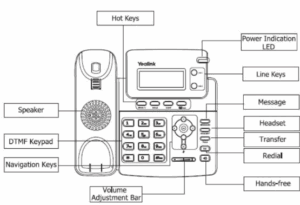Making and Transferring Calls.
To make call
1. Pick up the handset and dial the telephone number.
2. Press the OK button
Transfer
To transfer a call to another extension:
1. Answer the phone.
2. Press the “TRAN” button on your phone.
3. Dial the extension number of the new phone, and press the OK button.
4. Press The transfer button
Pickup an unanswered call
If you hear a particular extension ringing, and you know that person is not able to take the call, you can take the call using the ‘Call Pickup’ feature. To do this, type
*21 followed by the OK key.
This will redirect the active call from the specified extension to your extension.
Voicemail
To access messages, press the message button and follow the voice prompts