How to set up emails on iPhone/iPad
This is a step by step guide for adding iPads and iPhones to our Hosted Exchange / Cloud Server email system
We should thank the team at Apple for their excellent instructions found at http://support.apple.com/kb/HT2480
Our notes are based on their content. All trademarks and copyrights are acknowledged.
Follow these steps to setup your Exchange ActiveSync / 365 account credentials your iOS device:
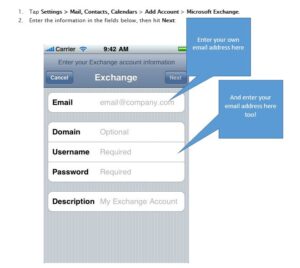
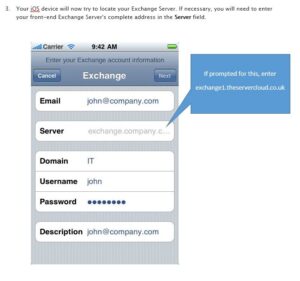
Please note that Andisa has two exchange servers – ‘exchange1.theservercloud.co.uk’ and ‘tsc-ex01.theservercloud.hosting’
Please contact us to find out which server you email are hosted on so that we can advise you which server to input.
Alternatively, try inputting one of the servers and continue to step 14. If you get an error then go back and change the server settings to the other server.






