Installing Storegrid
Installation is simple. We will have provided a link to the files needed when you ordered our service.
Step by Step guide:
1. Launch the installer by clicking the link in the welcome Email The following screen will display.
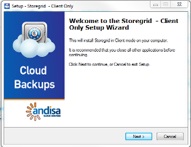
2. Accept the license.
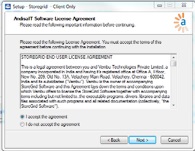
3. Enter a unique name for the connection. The best way is to combine the default (your PC name) with your email address.
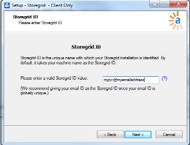
4. Choose Typical installation.

5. The following will display for a few seconds while the system installs.
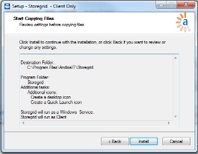
6. When this screen displays the installation is complete.
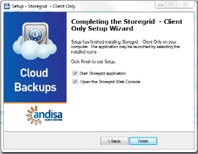
Congratulations, Storegrid is installed and all you need to do now is choose what to backup!
7. Click start button, All Programs, Storegrid and then select Storegrid Web Console.
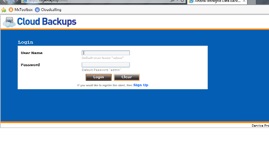
8. First time round you need to select your time Zone.
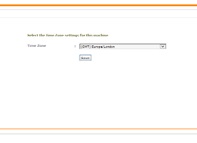
9. Now create your first backup.
- Give the job a name.
- Choose what to backup
- Click OK.
10. When you click OK a blank screen may appear. Don’t worry. It’s blank because the backup hasn’t yet run. Leave your PC on overnight and the backup will complete.
You can leave it at this or add further backups. For instance you might want to backup pictures monthly, backup MyDocs weekly and backup important software daily. Each time you add a backup, the time can be set in the scheduling section.





