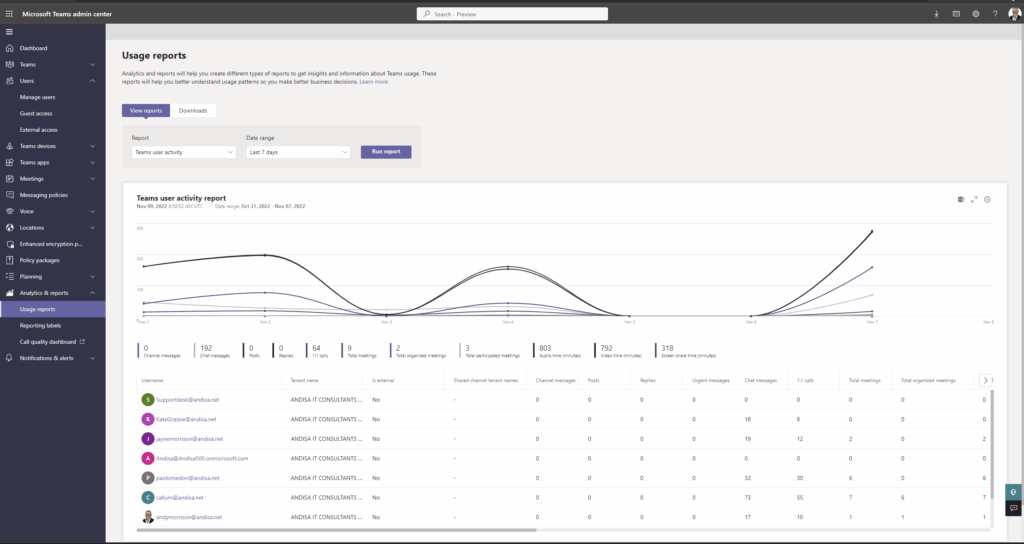Not many companies actually look at the Teams statistics, but they can be very helpful.
More and more employees are working remotely. As a collaboration team you may want everybody chatting constantly. Where a team is predominantly customer facing you want to make sure either the contacts they talk to are “External” and that they are causing interruptions for co-workers.
Microsoft have a great guide at View your call history in Teams (microsoft.com)
However, if you log into your https://office.com admin centre and select Admin -> Teams-> usage reports you can easily find a tabular and graphical display.
HINT: If the names display as numbers, navigate to your main admin page -> settings -> org settings -> reports to disable “Display concealed User, Group & Site names in reports”